In today’s digital age, cybersecurity threats are becoming increasingly sophisticated, making it essential to understand how to protect your devices and data from potential attacks. This blog post will provide an overview of the most common cybersecurity threats and best practices to help you safeguard your online presence.
Understanding Cybersecurity Threats
1. Malware
Malware, or malicious software, is any software designed to harm or exploit computer systems, including viruses, worms, and trojans. Malware can infect your device through downloading and installing software or opening email attachments or links. Once installed, malware can cause damage to the device, steal personal information, or use the device as a platform to launch attacks on other devices.
Best practices to protect against malware:
- Install reputable antivirus software on all your devices to detect and remove any malware.
- Keep your software up to date to prevent any security vulnerabilities.
- Be cautious of downloading and installing software or opening email attachments or links from unknown sources.
2. Phishing
Phishing is a social engineering attack in which an attacker impersonates a legitimate entity to trick users into providing sensitive information such as passwords, credit card numbers, and bank account details. Phishing attacks can occur through emails, phone calls, or text messages.
Best practices to protect against phishing:
- Be wary of emails, phone calls, or text messages requesting sensitive information.
- Double-check the sender’s email address or phone number before responding.
- Avoid clicking on links or downloading attachments from unknown sources.
Read: Boost Your Online Security: The Ultimate Guide to Strong Passwords and Two-Factor Authentication
3. Ransomware
Ransomware is a type of malware that encrypts data on a victim’s device, rendering it inaccessible until a ransom is paid. Ransomware attacks can occur through email attachments or links, malicious websites, or software vulnerabilities.
Best practices to protect against ransomware:
- Keep your software up to date to prevent any security vulnerabilities.
- Install reputable antivirus software on all your devices to detect and remove any ransomware.
- Regularly back up your important files and data to an external hard drive or cloud storage service to protect against data loss due to ransomware or device failure.
4. DDoS Attacks
Distributed denial-of-service (DDoS) attacks involve overwhelming a server or network with traffic, causing it to crash or become unavailable. DDoS attacks can occur through botnets, which are networks of infected devices controlled by an attacker.
Best practices to protect against DDoS attacks:
- Use a Virtual Private Network (VPN) to encrypt your internet traffic and make it difficult for attackers to intercept your data.
- Use a firewall to monitor and control incoming and outgoing traffic to your device.
- Monitor your internet traffic for unusual spikes in activity, which may indicate a DDoS attack.
5. Insider Threats
Insider threats refer to malicious actions by authorized users who have access to sensitive information or systems. Insider threats can include stealing sensitive data, intentionally causing damage to systems, or selling sensitive information to third parties.
Best practices to protect against insider threats:
- Implement access controls to limit the amount of information or systems each user can access.
- Conduct background checks on employees and contractors who will have access to sensitive information or systems.
- Monitor employee activity for unusual behavior or activity, such as accessing sensitive data outside of normal business hours.
Conclusion
As cyber threats continue to evolve, it is crucial to stay vigilant and implement best practices to protect your devices and data. By following the tips outlined in this post, you can safeguard your online presence and reduce the risk of falling victim to cyber attacks. Remember to stay informed and updated on the latest cybersecurity trends to ensure your devices and data remain secure.
[ycd_countdown id=1225]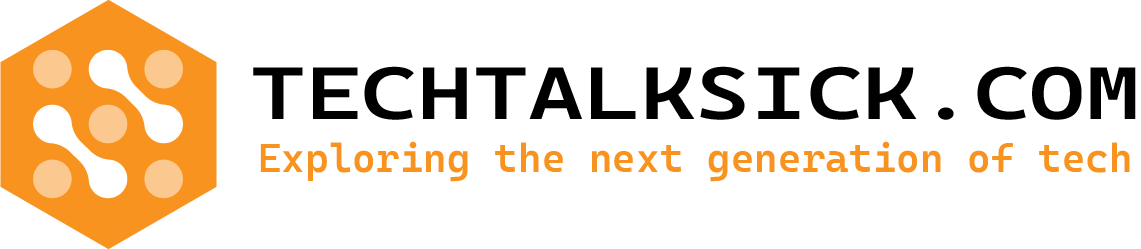

Comments