Introduction:
As a coder, you are constantly looking for ways to make your workflow more efficient and productive. One tool that has been gaining traction in the developer community is ChatGPT, a powerful AI-based language model that can assist with a wide range of coding tasks. In this blog post, we will explore how ChatGPT can help coders in their daily lives, and provide examples of how to use this powerful tool to streamline your workflow.

What is ChatGPT and How Does it Work?
ChatGPT is a pre-trained language model that has been fine-tuned to understand and generate code. It uses deep learning algorithms to analyze code snippets and generate new code based on the input it receives. The model has been trained on a vast amount of code, making it highly proficient in a wide range of programming languages and frameworks.
1. Code snippet generation:
ChatGPT can generate code snippets for common tasks such as file handling, database operations, etc. This can save you time and effort in writing repetitive code.
Code snippet generation example:
Input: “Generate code for reading a JSON file”
ChatGPT output:
const fs = require('fs');
let rawdata = fs.readFileSync('file.json');
let data = JSON.parse(rawdata);
console.log(data);2. Improve Code Quality:
One of the key benefits of using ChatGPT is its ability to help you improve the quality of your code. The model has been trained on a vast amount of code and can suggest best practices, refactor your code to make it more readable and efficient, and even suggest alternative ways of solving a problem.
Code improvement example:
Input:
let numbers = [1, 2, 3, 4, 5];
let squaredNumbers = [];
for (let number of numbers) {
squaredNumbers.push(number ** 2);
}ChatGPT output:
let numbers = [1, 2, 3, 4, 5];
let squaredNumbers = numbers.map(x => x ** 2);In this example, ChatGPT suggests using the map function instead of a for loop to square the numbers in the list. This makes the code more concise and readable.
3. Alternative Code:
In some cases, you may have multiple ways of solving a problem, and ChatGPT can help you compare different approaches and choose the best one. The model can generate alternative code snippets for you, and you can compare them to see which one is more efficient or readable.
Code alternative example:
Input:
function findLargest(numbers) {
let largest = numbers[0];
for(let number of numbers) {
if(number > largest) {
largest = number;
}
}
return largest;
}ChatGPT output:
function findLargest(numbers) {
return Math.max(...numbers);
}In this example, ChatGPT suggests using the built-in max function to find the largest number in an array instead of using a for loop. This alternative approach is more concise and efficient.
4. Code simplification:
ChatGPT can simplify code by suggesting more concise and readable alternatives to existing code. For example, it can suggest using built-in functions or array methods instead of for loops, or using ternary operator instead of if-else statements. This can make the code more efficient and easier to understand.
Code simplification example:
Input:
function findLargest(numbers) {
let largest = numbers[0];
for(let number of numbers) {
if(number > largest) {
largest = number;
}
}
return largest;
}ChatGPT output:
function findLargest(numbers) {
return Math.max(...numbers);
}In this example, ChatGPT suggests using the built-in max function to find the largest number in an array instead of using a for loop. This simplifies the code and makes it more concise.
5. Code refactoring:
ChatGPT can help you refactor your code to make it more readable, structured and efficient.
Code refactoring example:
Input:
function addNumbers(x, y, z) {
return x + y + z;
}
function multiplyNumbers(x, y, z) {
return x * y * z;
}ChatGPT output:
function calculate(x, y, z, operation) {
if (operation === "add") {
return x + y + z;
} else if (operation === "multiply") {
return x * y * z;
}
}In this example, ChatGPT suggests to refactor the code by combining the two separate functions “addNumbers” and “multiplyNumbers” into a single function called “calculate” that takes an additional parameter “operation” which determines whether to add or multiply the numbers. This improves the structure and organization of the code by removing redundant functions and making it more reusable.
6. Complete code snippets:
One of the most powerful features of ChatGPT is its ability to complete code snippets. For example, if you give the model a piece of code that is missing a crucial element, such as a function or a variable, it can suggest the missing piece and even generate the full code for you.
Code completion example:
Input:
function greet(name) {
return "Hello, ";
}ChatGPT output:
function greet(name) {
return "Hello, " + name;
}In this example, the input provided to the ChatGPT model is an incomplete function, and the model is able to understand that the missing piece is the actual implementation of the greeting. It then suggests adding the name variable to the return statement so that the function can return the correct greeting. This can be very useful when you are working on a piece of code and you are not sure how to complete it or when you are stuck on a problem and you need help with the next step.
7. Code formatting:
ChatGPT can format your code in a consistent and readable style, making it easier to understand and maintain.
Code formatting example:
Input:
function add(x,y) {return x+y;}ChatGPT output:
function add(x, y) {
return x + y;
}8. Code sharing:
ChatGPT can help you share your code with others by generating appropriate comments and documentation.
Code sharing example:
Input:
function add(x, y) {
return x + y;
}ChatGPT output:
/**
* This function takes in two numbers as arguments and returns their sum
* @param {number} x - The first number
* @param {number} y - The second number
* @return {number} The sum of x and y
*/
function add(x, y) {
return x + y;
}9. Debugging:
ChatGPT can assist you in debugging your code by identifying and suggesting fixes for common issues such as syntax errors and logical bugs.
Debugging example:
Input:
function add(x, y) {
return x + y;
}
console.log(add(2))ChatGPT output:
// SyntaxError: Not enough arguments in function call add(2)
// To fix this add missing argument in function call like this:
console.log(add(2,3))In this example, ChatGPT identifies the missing argument in the function call and suggests a fix for it.
10. Test case generation:
ChatGPT can generate test cases for your code, helping you to ensure that it works correctly and to identify any bugs.
Test case generation example:
Input:
function add(x, y) {
return x + y;
}ChatGPT output:
describe("add", () => {
it("should return the sum of two numbers", () => {
expect(add(2, 3)).toEqual(5);
expect(add(-2, 3)).toEqual(1);
expect(add(0, 0)).toEqual(0);
});
});In this example, ChatGPT generates test cases for the “add” function, testing different inputs and ensuring that the function returns the expected output.
Conclusion:
ChatGPT is a powerful tool that can greatly assist coders in their daily lives by streamlining their workflows and helping them to improve the quality and efficiency of their code. Whether you need help completing code snippets, refactoring your code, or generating test cases, ChatGPT has you covered. By incorporating this tool into your workflow, you can save hours of coding time and improve the quality of your work.
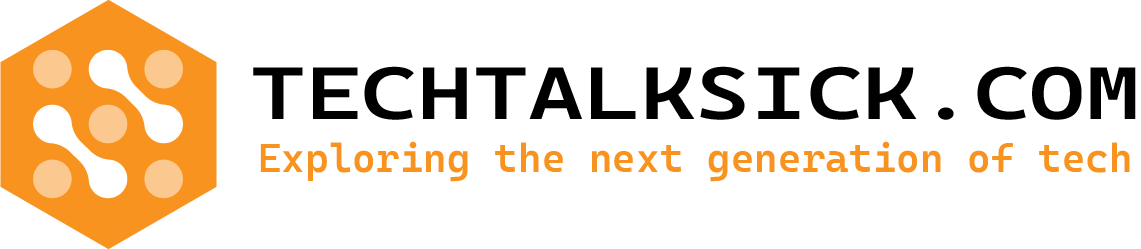

Comments